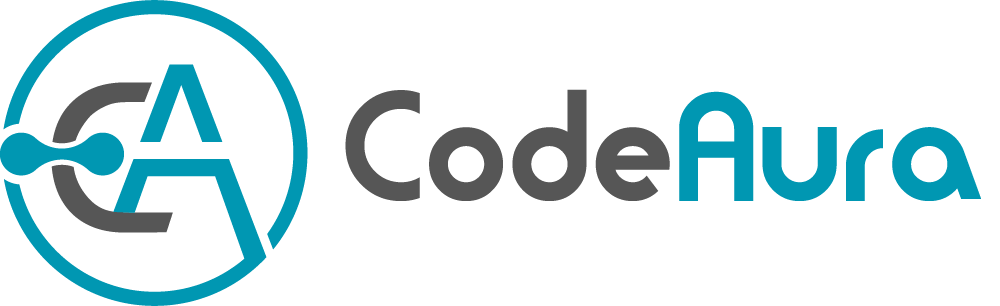Decoding JCL: The Overlooked Backbone of Enterprise Batch Processing

Why JCL Still Matters in a Cloud-Native World
While terms like serverless, containers, and real-time analytics dominate today’s IT conversations, there’s an unassuming technology still powering the back end of global commerce: JCL, or Job Control Language.
If you’ve never heard of it, you’re not alone. But if your organization runs on a mainframe—or if you’re in banking, insurance, healthcare, or government—it’s likely that millions of daily transactions depend on JCL to execute batch processes behind the scenes.
From processing payroll at scale to settling international trades overnight, JCL scripts are silently orchestrating the workflows that keep enterprise IT running. Yet despite its importance, JCL is often misunderstood, undocumented, and dangerously dependent on a shrinking pool of experts.
In this article, we’ll unpack what JCL is, why it still matters, and how to manage it strategically as part of your modernization roadmap.
What Is JCL, Really? A Quick Primer
JCL (Job Control Language) is a scripting language used primarily on IBM mainframe systems to instruct the operating system how to run a batch job. Think of it as the conductor of an orchestra—it doesn’t play the instruments (that’s the COBOL, PL/I, or assembler programs), but it tells them when, where, and how to play.
What JCL Does:
- Allocates datasets (files) to be used by a job
- Specifies which programs to run and in what sequence
- Handles input/output redirection
- Manages job conditions and error-handling logic
A basic JCL job might:
- Pull a customer file from disk
- Run a COBOL program to process transactions
- Output a report to a printer or write results to a new dataset
- Send a notification or trigger another job downstream
Here’s a simplified example:
//JOB1 JOB 'ACCT1234','MONTHLY REPORT'
//STEP01 EXEC PGM=REPORTGEN
//INFILE DD DSN=FINANCE.DATA.JAN2025,DISP=SHR
//OUTFILE DD SYSOUT=A
Each line begins with a double slash (//), and components like JOB, EXEC, and DD tell the system what to do:
- JOB defines the overall job
- EXEC calls the program to execute
- DD defines datasets (think inputs/outputs)
It’s powerful—but also incredibly rigid. And that’s where the problems begin.
Batch Is Not Dead: Why Enterprises Still Depend on JCL
In today’s world of streaming data and microservices, “batch” sounds outdated. But for many large enterprises, batch processing is not just alive—it’s essential.
Where Batch Still Reigns:
- Banks run end-of-day reconciliation and fraud detection overnight
- Healthcare providers use batch to update insurance claims, billing systems, and EHR exports
- Governments rely on batch to process tax returns, benefit disbursements, and unemployment claims
- Manufacturers use batch to coordinate MRP (Material Requirements Planning) and supply chain operations
JCL sits at the heart of these workflows, orchestrating dozens—or even hundreds—of job steps in a precise sequence. A single misconfigured JCL script can stall critical business operations or trigger multi-million-dollar compliance failures.
Why Batch (and JCL) Persist:
- Scale: Batch jobs handle massive data volumes efficiently
- Cost-efficiency: Batch is optimized for off-peak resource usage
- Simplicity of logic: Many tasks don’t need real-time response—just guaranteed, repeatable execution
Modern real-time systems are great for customer interactions. But when it comes to closing the books, reconciling transactions, or generating compliance reports? Batch still does the heavy lifting—and JCL is the control layer making it happen.
Inside the Job Stream: How JCL Orchestrates Enterprise Workloads
To understand the true power of JCL, you have to look at how it chains and coordinates multiple operations across an enterprise system. A single JCL script can launch dozens of jobs in a controlled, conditional sequence—often running nightly across terabytes of data.
A JCL Job Stream in Action:
- Let’s say a financial institution needs to generate end-of-day settlement reports. A JCL job stream might:
- Copy transaction data from a mainframe log dataset
- Execute a COBOL program to validate and clean the data
- Run a calculation engine to generate balances and interest
- Create output files for downstream reporting systems
- Send a completion code to a scheduler or message queue
Each of these steps may depend on the success of the previous one—meaning JCL has to manage error codes, dependencies, file locks, and job reruns.
Key JCL Components:
- EXEC: Calls specific programs or utilities
- DD: Defines datasets and I/O specifications
- IF/THEN/ELSE: Implements conditional execution
- COND: Controls job execution based on prior return codes
//STEP02 EXEC PGM=VALIDATOR
//IF (STEP02.RC = 0) THEN
//STEP03 EXEC PGM=RECONCILE
//ENDIF
Orchestration at Scale
In large enterprises, it’s common to see:
- 100+ JCL job steps per batch window
- 1,000+ daily batch jobs coordinated by enterprise schedulers (like Control-M or CA-7)
- Hundreds of downstream systems depending on these jobs to complete on time and in sequence
JCL may look like an archaic scripting language—but at scale, it functions as a mission-critical workflow engine. If it fails, your business likely grinds to a halt.
Complexity by Design: Why JCL Is So Hard to Maintain
JCL was built in an era when systems were rigid, deterministic, and managed by a small group of deeply technical operators. That design served the 1970s well—but in today’s dynamic, agile IT environments, it creates real challenges.
Cryptic Syntax and Steep Learning Curve
JCL’s syntax is highly specific and unforgiving. A misplaced comma or an incorrect DISP parameter can cause job failures or unexpected file deletions. The terse, low-level commands offer little context or readability—especially for younger developers trained in Python, JavaScript, or SQL.
//MYSTEP EXEC PGM=IEBGENER
//SYSPRINT DD SYSOUT=*
//SYSUT1 DD DSN=INPUT.FILE.DATA,DISP=SHR
//SYSUT2 DD SYSOUT=A
//SYSIN DD DUMMY
To the untrained eye, this looks like digital hieroglyphics. And yet, it could be part of a critical data transformation pipeline.
Tightly Coupled to Infrastructure
JCL is deeply tied to the IBM z/OS environment. Everything—from dataset naming conventions and disk volumes to job classes and region sizes—must conform to mainframe-specific parameters. This tight coupling limits flexibility and makes it difficult to abstract, refactor, or port workloads to modern platforms.
Hidden Dependencies and Lack of Visibility
JCL rarely exists in isolation. It invokes compiled COBOL, accesses VSAM or flat files, calls utilities like SORT or IDCAMS, and interfaces with external schedulers. These dependencies are rarely documented and often managed through tribal knowledge.
As a result:
- Job failure diagnosis becomes slow and error-prone
- Minor changes can trigger cascading errors
- Onboarding new engineers takes months
No Native Modularization or Reusability
Unlike modern scripting languages, JCL has limited support for modular design. There are no functions, classes, or reusable libraries. This means logic is often duplicated across jobs, and changes require manual updates to multiple scripts—introducing more fragility.
Minimal Tooling Support
While mainframe IDEs like IBM Developer for z/OS exist, they’re often clunky and underutilized. Most organizations still manage JCL in plain text editors or ISPF panels, with little support for linting, debugging, or version control.
In short, JCL complexity isn’t accidental—it’s a product of its design constraints and historical context. For enterprises today, that complexity represents risk, cost, and a significant drag on agility.
The Skills Crisis: Few Know It, Fewer Want to Learn It
Perhaps the most pressing challenge with JCL isn’t the code itself—it’s the people. Or more specifically, the shrinking number of people who can read, write, and maintain it.
The Generational Gap
JCL expertise is concentrated among a rapidly retiring cohort of mainframe engineers. Many of these professionals have spent decades fine-tuning batch jobs and navigating error codes, but they’re now leaving the workforce—with few successors in sight.
According to modernization studies, upwards of 65% of JCL practitioners will retire by 2026, taking decades of institutional knowledge with them.
A Steep Learning Curve Meets Low Incentive
Younger developers trained in cloud-native tools and modern languages are reluctant to learn JCL. The reasons are clear:
- No Git integration or modern IDE support
- Archaic syntax with minimal abstraction
- Limited community support or career mobility
Learning JCL often feels like going back in time—and few see long-term value in investing their time and energy into it.
Cost of Talent Scarcity
As the pool of JCL experts dries up, enterprises face skyrocketing costs to:
- Retain aging talent
- Recruit scarce contractors
- Respond to system failures no one else understands
One outage due to a misconfigured JCL step can cost hundreds of thousands in downtime—and many companies now keep retirees on retainer for exactly this reason.
Institutional Risk
Beyond cost, the real risk is knowledge fragility. A single point of failure—a developer who’s the only person who understands a specific job stream—poses serious operational and compliance exposure.
If that person leaves without documentation, organizations are left flying blind.
JCL’s biggest weakness isn’t that it’s old—it’s that very few people are willing (or able) to support it anymore. This skills crisis makes even stable systems increasingly vulnerable to disruption.
JCL Modernization Options: From Wrappers to Workflow Engines
Replacing JCL outright may be tempting—but for most enterprises, it’s a high-risk, high-cost undertaking. Fortunately, there are several modernization pathways that allow organizations to reduce risk, improve agility, and extend JCL’s lifespan without a full rewrite.
API Wrapping and Job Orchestration
One of the lowest-friction strategies is to wrap JCL jobs in APIs or microservices, allowing modern platforms to trigger and monitor mainframe jobs without changing the underlying logic.
This enables:
- Integration with cloud-native systems
- Better observability and monitoring
- Incremental modernization of workflows
Enterprise schedulers like Control-M, Automic, and BMC can be configured to expose JCL jobs as callable endpoints—turning rigid batch jobs into reusable services.
Use RPA to Bridge Old and New
Robotic Process Automation (RPA) can help bridge JCL-based batch operations with modern UIs and web platforms. This is especially helpful for:
- Reading mainframe output reports
- Triggering jobs based on modern system events
- Transferring batch results to BI dashboards or ERP systems
While RPA doesn’t eliminate JCL, it reduces manual effort and improves integration across systems.
Upgrade Scheduling Tools
Legacy JCL systems often rely on outdated batch schedulers. Modern tools like:
- Control-M
- Broadcom ESP
- Stonebranch
- Tidal
…offer better error handling, visual workflows, centralized logging, and alerts. Replacing old schedulers reduces reliance on fragile job chains and provides better SLA tracking.
Partial Refactoring into Workflow Engines
For high-change or high-complexity job streams, consider migrating to workflow orchestration tools like:
- Apache Airflow
- Azure Data Factory
- Prefect or Dagster
These tools support conditional logic, retries, retries, parallelism, and cloud-native integration—while preserving the sequencing principles of JCL.
Use case: A bank gradually replaced its reporting jobs with Airflow DAGs, reducing overnight batch duration by 47% while improving observability.
Full Workflow Rebuild (Only When Necessary)
In cases where:
- Jobs fail frequently
- There’s no remaining JCL expertise
- The system is holding back digital transformation
…a complete rewrite or workflow rebuild might be justified. But this approach requires:
- Full documentation of current job logic
- Strong QA and testing pipelines
- Business stakeholder alignment
Pro tip: Start with low-risk jobs first and use the insights to guide broader migration.
There is no one-size-fits-all approach. But the key is this: JCL modernization doesn’t mean elimination. It means choosing the right balance of automation, abstraction, and integration to make it safer, more efficient, and future-compatible.
Augment, Don’t Abandon: Using AI to Understand and Optimize JCL
Modernizing JCL doesn’t always require rewriting it—it often starts by making it visible, understandable, and manageable. That’s where AI and automation can play a transformational role.
Documentation assistée par IA
Tools like CodeAura can scan JCL libraries and automatically generate:
- Job summaries and purpose descriptions
- Input/output maps and dependencies
- Step-by-step logic breakdowns
This dramatically reduces onboarding time, eliminates reliance on tribal knowledge, and forms the basis for safe refactoring or integration with modern systems.
Intelligent Job Analysis
AI systems can identify:
- Redundant or obsolete job steps
- Conditional logic that rarely executes
- Data flows that are misaligned with business requirements
This insight helps teams prioritize what to modernize, what to wrap, and what to retire—without guesswork or risky trial-and-error.
Simulation and Impact Forecasting
Before touching production systems, AI models can simulate job runs and forecast:
- Which downstream systems are affected
- What would happen if a parameter changes
- Where job failures are likely to occur
These simulations serve as a digital safety net, helping IT teams modernize with confidence and control.
Translation and Refactoring Support
Advanced tools now assist in converting JCL logic into modern workflow languages, such as:
- YAML (used in Airflow or Prefect)
- JSON-based job descriptors
- JavaScript/TypeScript task orchestration
While 100% automation is rare, even partial translation can jumpstart a migration effort—especially for templated or repetitive jobs.
Integrated Developer Assistants
AI copilots embedded in mainframe IDEs or command-line interfaces can:
- Autocomplete JCL syntax
- Explain obscure error codes
- Recommend best practices or modernization candidates
These assistants augment existing teams and make JCL approachable for a new generation of engineers.
You don’t need to abandon JCL to modernize it. You need to understand it—accurately, quickly, and at scale. AI turns JCL from a mysterious liability into a transparent, governable asset.
Rethinking the Role of JCL in Your IT Strategy
JCL may not be glamorous, but it’s foundational. It still controls the batch operations that keep your business running—settling transactions, generating reports, processing claims, and orchestrating overnight data flows.
For decades, JCL has been treated as a static, “don’t-touch-it-if-it-works” part of IT. But with increasing complexity, declining talent, and rising modernization pressures, that mindset is no longer sustainable.
Instead of viewing JCL as a problem to replace, forward-thinking organizations are choosing to:
- Document it to reduce institutional risk
- Expose it to modern platforms via APIs or RPA
- Optimize it with AI-driven insights
- Gradually refactor it where agility and scale demand
The real goal isn’t just modernization—it’s strategic clarity. Knowing which jobs to keep, which to transform, and which to retire requires visibility, control, and alignment across business and IT.
JCL isn’t going away tomorrow. But with the right approach, it doesn’t have to hold you back from the future.
Let’s Talk About Your Mainframe Systems — Planifiez une session stratégique avec CodeAura.