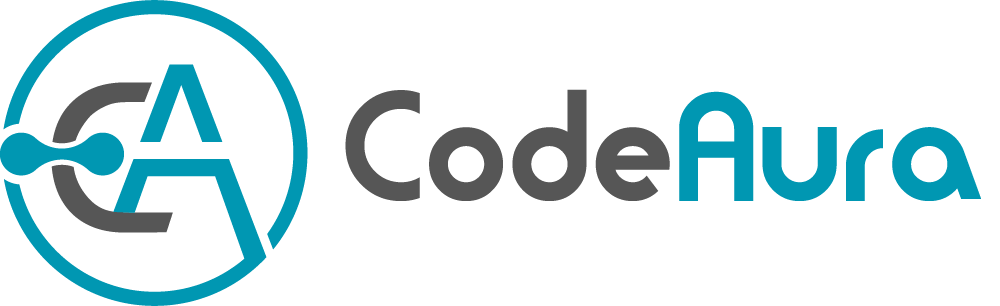From Black Box to Blueprint: Using Flowcharts to Understand Legacy Codebases
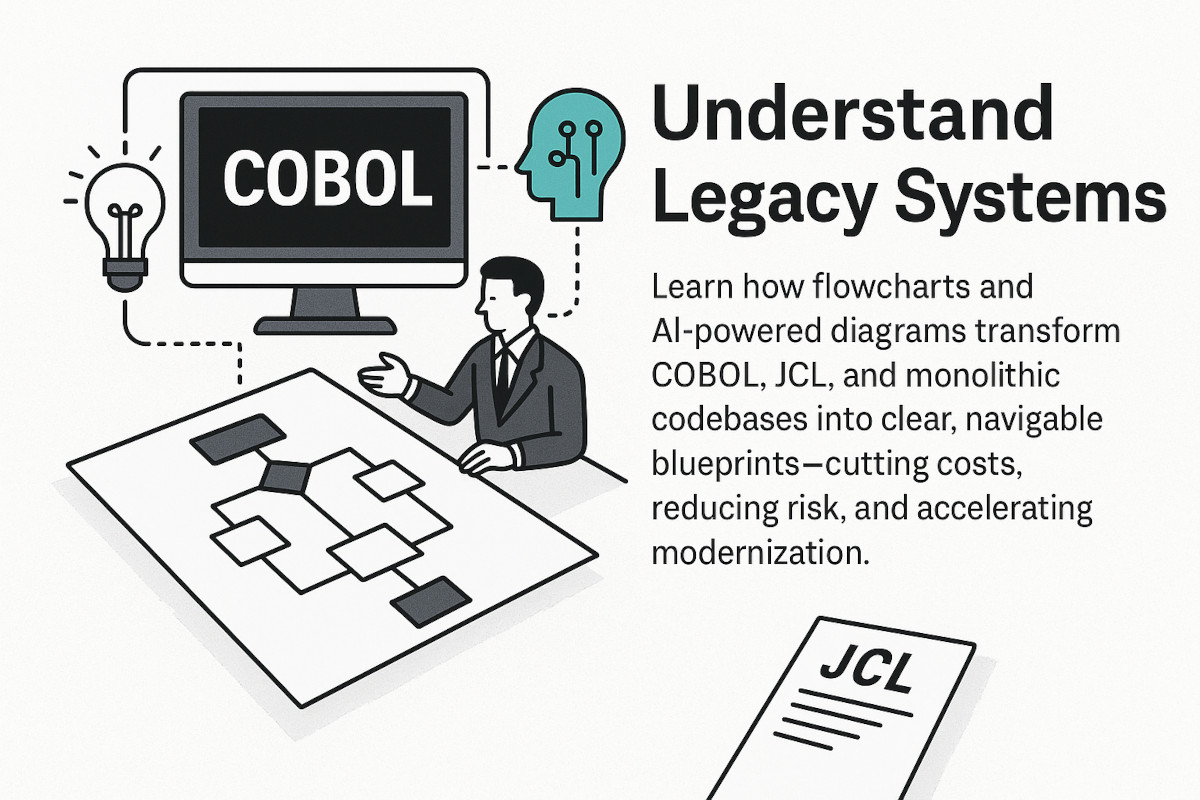
Why Legacy Systems Feel Like Black Boxes
For many IT leaders and developers, legacy systems are more mystery than machinery. They run core operations—claims processing, account reconciliation, inventory tracking—but no one’s quite sure how or why they work the way they do.
Ask a developer to explain how a mission-critical COBOL program behaves or what a JCL job actually triggers, and you’re likely to get one of three answers:
- “We inherited it from someone who left.”
- “Don’t touch it—it works.”
- “We’ll need a few weeks to dig in.”
This “black box syndrome” isn’t just frustrating—it’s dangerous. Businesses are forced to operate with incomplete visibility into the very logic that powers their financials, compliance workflows, and customer services.
Why does this happen? Because most legacy systems evolved organically over decades—with patchwork fixes, undocumented updates, and no clear architectural documentation. Now, with the original authors gone and no blueprints in sight, these systems resist even basic understanding.
But there’s a way forward: visualization. Flowcharts and diagrams can transform indecipherable code into clear, navigable logic—turning fear into confidence and paralysis into progress.
The High Cost of Not Knowing What the Code Does
When legacy systems behave like black boxes, the consequences go far beyond developer frustration. In fact, a lack of visibility into legacy codebases is one of the most expensive hidden risks in enterprise IT.
Outages and Operational Delays
Without understanding how systems behave, even minor code changes can trigger unexpected side effects. A JCL job rerouted to the wrong dataset or a COBOL variable misinterpreted in a subroutine can cause batch failures that:
- Delay payroll or payments
- Disrupt supply chain operations
- Corrupt regulatory reports
The cost? Often tens or hundreds of thousands of dollars per incident.
Sluggish Onboarding and Staff Turnover
New developers assigned to legacy systems typically spend weeks or months reverse-engineering logic just to make safe edits. When key team members leave, onboarding their replacements becomes slow, risky, and dependent on outdated documentation—if it exists at all.
Compliance and Audit Failures
In industries like banking and healthcare, regulatory transparency is non-negotiable. But how can a business verify that its systems handle personal data correctly or follow audit trails when it doesn’t understand the logic?
This lack of traceability can result in:
- HIPAA, SOX, or GDPR violations
- Multi-million-dollar fines
- Increased scrutiny from regulators
Stalled Modernization Initiatives
Before you can refactor or migrate legacy systems, you must first understand them. Yet 60–80% of modernization project time is spent deciphering undocumented code and uncovering dependencies—delaying outcomes and inflating budgets.
When legacy logic is invisible, everything slows down. Decisions are delayed. Risks multiply. And innovation stalls.
Visibility isn’t a luxury—it’s the foundation for operational resilience and modernization.
What Makes Legacy Code Hard to Read in the First Place?
Legacy code isn’t just “old”—it’s often incomprehensible to modern developers. Even seasoned engineers struggle with code that seems to follow no clear structure, lacks documentation, and hides logic behind layers of outdated syntax and conditional rules.
Here’s why legacy systems are so difficult to decipher:
Spaghetti Logic and Unstructured Flow
Languages like COBOL and environments like JCL allow for non-linear control flows using GOTO statements, nested IFs, and job chaining. This creates a tangled mess where logic jumps unpredictably—making it hard to trace from input to outcome.
Missing or Obsolete Documentation
In many legacy environments, the only “documentation” is the code itself—and often, even that’s misleading. Inline comments are rare, inconsistent, or refer to now-deprecated features. Worse, system diagrams and architectural maps were never updated—or were never created in the first place.
Business Logic Buried in Code
Unlike modern systems where rules are abstracted into services or rule engines, legacy systems often hardcode business logic directly into programs. Tax calculations, eligibility checks, and SLA thresholds are scattered throughout modules, undocumented and tightly coupled.
Dead Code and Forgotten Interfaces
Many legacy systems contain thousands of lines of unused code, abandoned integrations, and commented-out blocks from projects long since canceled. This digital debris clutters the codebase and obscures what’s actually still in use.
High Coupling and Low Modularity
Legacy architectures rarely follow modular principles. Programs directly reference specific datasets, jobs are hardcoded with absolute paths, and subroutines are embedded rather than isolated. This makes it hard to test or refactor any part in isolation without risking the whole.
Platform-Specific Syntax
With JCL, for example, syntax depends on the underlying z/OS version, dataset configuration, and mainframe utilities like IDCAMS or SORT. Understanding a single job might require knowledge of five different systems and tools.
Together, these factors turn legacy code into opaque systems of risk—where every change is a gamble, and every enhancement begins with archaeology.
Visual Thinking: Why Flowcharts Work When Code Doesn’t
When raw legacy code fails to communicate its logic clearly, visualization steps in as a bridge between complexity and comprehension.
Flowcharts, dependency diagrams, and control flow visuals provide something that thousands of lines of COBOL, JCL, or PL/I often can’t: a mental model of what the system is doing.
Why Flowcharts Work
- They externalize logic – Instead of tracing code line by line, a flowchart lets you see the sequence of decisions and actions at a glance.
- They flatten complexity – Loops, conditions, and branching logic that feel chaotic in code become structured paths in visual form.
- They’re language-agnostic – Whether your legacy code is in COBOL, JCL, or assembler, flowcharts describe behavior—not syntax. This helps cross-functional teams understand what’s happening, regardless of their technical background.
- They highlight dead ends, inefficiencies, and risks. Visuals make it easier to identify:
- Unused paths
- Circular dependencies
- Overly complex conditionals
- Broken job sequences
Flowcharts turn obscure logic into navigable paths. For legacy codebases, they’re not just helpful—they’re essential.
From Code to Clarity: Types of Diagrams That Demystify Legacy Systems
Not all visualizations are created equal. Depending on the audience and the problem at hand, different types of diagrams offer different insights into your legacy codebase. Here’s a breakdown of the most useful formats for turning complex systems into clear, navigable blueprints:
Control Flow Diagrams
These show the execution path of a program: how control moves from one operation to the next, including branches, loops, and conditionals. For COBOL and PL/I, this is essential to understanding how business logic unfolds—especially when PERFORM, GOTO, or IF/ELSE statements are deeply nested.
Job Stream Visualizations (for JCL)
JCL orchestrates batch operations using sequential or conditional job steps. A job stream diagram displays:
- Each step in order
- Program names
- Dataset inputs/outputs
- Conditional execution paths
This makes it easier to troubleshoot, optimize, or wrap JCL logic with modern orchestration layers.
Data Lineage Maps
These trace how data moves and transforms through a system. They’re crucial for:
- Compliance (e.g., GDPR audits)
- Debugging data mismatches
- Understanding how one corrupted field can affect downstream reports
Dependency Graphs
A dependency graph shows interconnections between programs, files, and systems. This is invaluable for impact analysis:
- What happens if we delete this module?
- Which processes depend on this dataset?
- Where are our integration bottlenecks?
CRUD Maps (Create, Read, Update, Delete)
These maps identify how different modules interact with key data entities. They’re often used during refactoring to determine:
- Which tables are most critical
- Where sensitive data is modified
- Whether any part of the system has unsafe access patterns
Business Rule Extracts
Some tools generate rule-oriented flowcharts that isolate business logic from implementation logic. This is helpful for:
- Translating legacy logic into modern rules engines
- Working with business analysts and compliance teams
- Supporting modernization through low-code or no-code tools
By choosing the right type of diagram for the task at hand, you can shrink investigation time, reduce rework, and enable safer, faster modernization.
Who Benefits from Visualized Code? (Hint: It’s Not Just Developers)
While developers are the most obvious beneficiaries of visualizing legacy systems, they’re far from the only ones. In reality, every stakeholder who touches or relies on legacy technology gains value when complexity is made visible.
Developers and Engineers
Flowcharts help them:
- Quickly onboard to unfamiliar systems
- Trace logic without manual code walkthroughs
- Identify redundant paths and dead code
- Safely modify legacy components
It’s like giving engineers a map before sending them into the jungle.
QA and Test Teams
Testing legacy systems is notoriously tricky without clear logic. Visualizations enable:
- Smarter test case design
- Better code coverage analysis
- Early detection of edge cases and conditional bugs
A single flowchart can replace hundreds of lines of cryptic logic when explaining why a feature behaves a certain way.
Business Analysts and Product Owners
Most BAs aren’t expected to read COBOL—but they are expected to understand how a system behaves. Visual tools let them:
- Validate business logic without diving into code
- Collaborate with developers more effectively
- Spot where outdated rules may still be in play
This alignment improves requirements gathering, change management, and compliance validation.
Security and Compliance Teams
Legacy systems are full of undocumented risk. Visualized logic helps security teams:
- Pinpoint where sensitive data is handled
- Identify unguarded or deprecated access paths
- Map out audit trails and retention logic
In regulated sectors like banking or healthcare, these diagrams can be the difference between passing and failing an audit.
Executives and Program Sponsors
CIOs and CTOs don’t need to see every variable—but they do need to understand:
- System complexity at a high level
- Where modernization risks lie
- How logic is distributed across platforms
Visualizations help communicate scope and risk in business terms, not just technical jargon—essential for project buy-in and funding approvals.
Visual code intelligence breaks silos. It brings business, security, and engineering onto the same page—literally—and enables everyone to make smarter decisions faster.
How Tools Like CodeAura Automate Visual Documentation
Manually reverse-engineering legacy systems is slow, error-prone, and often incomplete. That’s why modern enterprises are turning to AI-powered platforms like CodeAura to generate instant, interactive visualizations of even the most complex legacy codebases.
From COBOL to Clickable Diagrams
CodeAura can ingest COBOL, PL/I, JCL, and other legacy languages, then:
- Parse job control structures and business logic
- Extract decision paths and execution flows
- Generate interactive flowcharts that represent real logic—not just generic templates
Engineers can click on a decision node and view the actual condition that controls it, or trace how a specific variable flows from input to output.
Smart Job Stream Mapping
For mainframe environments, CodeAura visualizes:
- JCL job streams
- Conditional job sequencing
- Dataset interactions and step dependencies
This allows developers and schedulers to understand failure points, job chaining logic, and batch optimization opportunities—all in one view.
Data Lineage and CRUD Mapping
Beyond logic, CodeAura automatically maps:
- How data is created, read, updated, or deleted across systems
- Where sensitive data enters or exits the application
- Which tables or datasets each module touches
This is essential for security audits, compliance assessments, and modernization planning.
Always Up-to-Date, Always Accessible
Unlike static documentation, CodeAura’s visual maps stay synchronized with the codebase. Every diagram is generated from live logic, meaning:
- No risk of outdated flowcharts
- No manual maintenance
- Visuals update with every change or deployment
This makes it easy to bring on new developers, validate changes, and support business users without additional overhead.
Built for Teams, Not Just Developers
Visuals can be shared across teams—from architecture to compliance—using web-based dashboards and integrated commentary features. This promotes collaboration and brings transparency to systems that have long operated as black boxes.
CodeAura doesn’t just draw diagrams—it creates a navigable interface to your legacy infrastructure. And that turns legacy code from a liability into a strategic asset.
The ROI of Seeing Before Refactoring
Before you modernize any legacy system—whether you’re wrapping it with APIs, migrating to microservices, or rewriting it entirely—you need to understand what you’re modernizing. And that’s where visual intelligence delivers its strongest return on investment.
Faster Analysis = Faster Decisions
With automated flowcharts and system maps, teams can:
- Cut initial discovery time by 40–60%
- Prioritize high-impact modules quickly
- Uncover redundant or dead code before wasting time refactoring it
This means fewer meetings, less guesswork, and faster action.
Reduced Risk of Breakage
Most modernization failures stem from misunderstood dependencies or hidden logic. Visualizing the system:
- Makes impact analysis more reliable
- Reduces regression bugs during changes
- Helps teams predict what’s likely to break—before it does
This is especially critical in regulated industries where downtime or data corruption has serious legal or financial consequences.
Lower Maintenance Costs
Engineers spend up to 50% of their time trying to understand existing systems. Visual documentation slashes that dramatically:
- Less code spelunking
- Shorter onboarding cycles
- Better collaboration across roles
Every hour saved on deciphering code is an hour redirected toward building value.
Smoother Modernization Projects
Modernization efforts often stall because teams don’t know:
- Where to start
- Which components are safe to lift and shift
- What logic still matters
With clear visual roadmaps, teams can confidently scope, phase, and de-risk complex transitions—transforming legacy modernization from a blind leap into a guided process.
Measurable Outcomes
Organizations using visual code intelligence tools report:
- 3x faster documentation cycles
- 2x fewer rollback incidents
- $500K–$2M saved per modernization project, depending on scale
Understanding before rewriting isn’t just smart—it’s essential. Visual insights act as a force multiplier, turning every modernization dollar into faster, safer transformation.
You Can’t Modernize What You Can’t See
Legacy systems don’t fail because they’re old—they fail because no one understands how they work anymore. Decades of undocumented logic, tribal knowledge, and layered complexity have turned many mission-critical platforms into black boxes.
But with the right visualization tools, they don’t have to stay that way.
By transforming raw code into readable, navigable flowcharts and system maps, organizations can:
- Empower developers to make changes safely
- Enable analysts and compliance teams to verify logic
- Give executives visibility into modernization risks and opportunities
- Accelerate transformation without flying blind
Modernization starts with understanding. And understanding starts with seeing—clearly, completely, and collaboratively.
If your legacy system is a black box, a blueprint is your way out.
Let’s Talk About Your Mainframe Systems — Planifiez une session stratégique avec CodeAura.