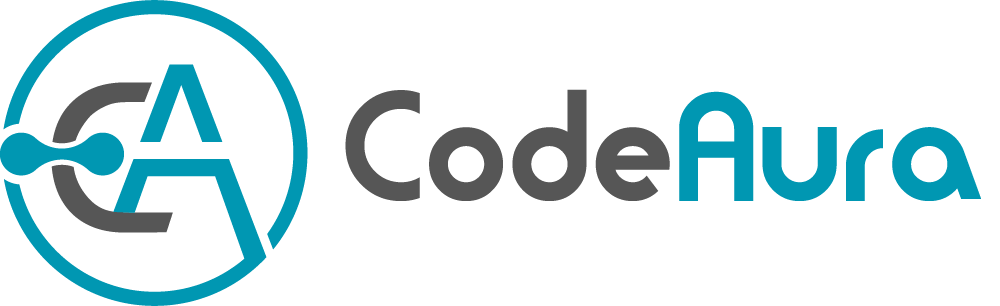The Great Retirement Cliff: How to Preserve Critical Legacy System Knowledge Before It’s Gone
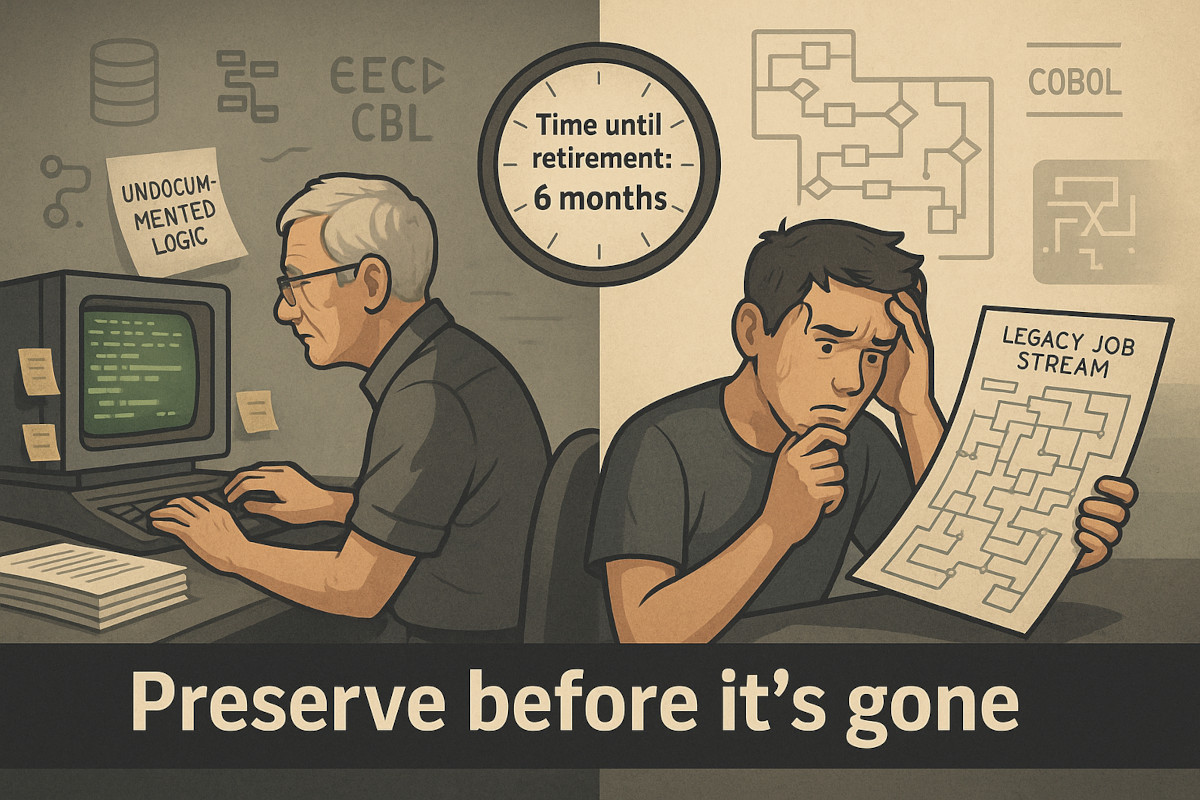
A Quiet Crisis in Enterprise IT
Across industries—from banking and insurance to healthcare and manufacturing—a silent but accelerating crisis is unfolding. Veteran engineers, system architects, and operators who have spent decades maintaining core legacy systems are retiring in waves. And when they go, they’re taking critical system knowledge with them.
These professionals are the last living links to platforms written in COBOL, JCL, PL/I, and other legacy languages. They understand not just the code, but the why behind it—the business logic, the compliance workarounds, the “do not touch” sections of the system that no one else dares to modify.
For years, these systems have quietly powered billing, logistics, claims, and core banking operations. But as the workforce changes, what was once a stable asset is becoming a fragile liability. And while modernization is the long-term answer, knowledge preservation is the urgent first step.
This article explores the scale of the retirement cliff, the systems at risk, and what enterprises must do now to preserve knowledge before they’re forced to rebuild it from scratch.
Who’s Leaving? The Decline of Legacy Expertise
The people who built and maintained the world’s most reliable legacy systems are reaching retirement age—and fast. According to recent workforce studies:
68% of COBOL-skilled professionals will retire or exit full-time work by 2026
Fewer than 5% of new computer science graduates are exposed to mainframe languages
Over 80% of Fortune 500 companies still run COBOL-based systems at their core
This isn’t just a staffing issue—it’s a strategic vulnerability. These legacy experts aren’t just developers; they are system historians. They know:
- Why the batch job runs at 2:03 a.m. instead of midnight
- What undocumented logic handles exception cases in claims
- How to manually recover from a failed job chain without triggering downstream errors
And often, they’re the only ones who do.
The Generational Divide
Younger developers—while eager and highly capable—often lack the training, interest, or support to engage with mainframe environments. They’re fluent in cloud-native platforms, agile tools, and modern languages. But when handed 40-year-old COBOL code, their productivity plummets, and their retention risk spikes.
With each retirement, the knowledge gap widens. And with limited documentation and few successors, systems that once ran quietly for decades become high-risk assets overnight.
The retirement cliff isn’t theoretical. It’s happening now—and unless organizations act, it will leave them without the people who understand the very systems that power their businesses.
What’s at Risk: Systems, Processes, and Tribal Knowledge
When a legacy expert retires, they don’t just leave behind a vacant seat—they take decades of embedded institutional knowledge with them. And much of it was never written down.
Here’s what’s truly at stake:
Core Systems With Hidden Logic
Most legacy applications—particularly in COBOL or JCL—contain critical business logic buried deep in code. That includes:
- Eligibility rules for insurance or healthcare
- Loan calculation formulas in banking systems
- Taxation or compliance logic tied to region-specific policies
Much of this was developed incrementally over decades and never fully documented, especially if the code “just worked.”
Undocumented Workflows and Job Dependencies
Legacy systems often depend on:
- Job sequencing that’s not evident from code alone
- Nightly or monthly batch operations that interact with other systems
- Manually triggered steps or error recovery procedures known only to the operator
If no one else knows the sequence, any disruption—hardware failure, data format change, scheduler misconfiguration—can lead to business-critical downtime.
System Recovery and “Tribal Workarounds”
Many legacy teams operate with tacit knowledge:
- How to restart a job that failed on step 17 without duplicating the output
- What to do when a vendor file arrives late or with the wrong schema
- Which “phantom” modules exist solely to handle an old regulatory exception
These are rarely captured in official SOPs. They live in email chains, sticky notes, and experienced brains.
Compliance and Regulatory Rationale
Sometimes, a system’s logic isn’t just operational—it’s legally necessary. It may encode decisions made in response to:
- Regulatory mandates (e.g., Basel II, HIPAA)
- Audit findings or risk mitigation strategies
- Exceptions negotiated with partners or agencies
Losing this context can result in compliance violations, failed audits, or costly re-engineering projects.
In short, what’s at risk isn’t just code—it’s operational continuity, compliance integrity, and institutional memory. And without action, much of that is set to disappear.
Why Traditional Knowledge Transfer Doesn’t Work
When faced with the looming retirement of key personnel, many organizations default to conventional tactics: shadowing, documentation sprints, or handing off a binder of system notes to a junior developer. Unfortunately, these methods fall short—especially in high-complexity, legacy environments.
Shadowing Is Slow and Incomplete
Job shadowing can help new team members absorb surface-level tasks, but it often misses:
- The why behind specific decisions
- Nuanced troubleshooting techniques
- Deep, conditional logic that only appears during edge-case events
Worse, shadowing relies on both parties having enough time—a luxury that’s rarely available during retirement transitions or operational crunches.
Manual Documentation Is a Time Sink
Asking legacy engineers to “document everything before they go” sounds good in theory—but in practice:
- They don’t have time to pause support duties
- They may not know what others don’t know
- They tend to document from memory, not code, which leads to gaps
What results is often outdated, fragmented, or unintelligible to those unfamiliar with the system.
Knowledge Silos Don’t Translate
Legacy experts often operate with decades of intuition: mental models of data flows, performance quirks, and organizational history. These insights don’t map easily to wikis or spreadsheets. Even detailed notes may lack:
- Visual clarity (e.g., what triggers what)
- Context around workarounds
- Understanding of downstream impact
Training Is Not the Same as Transfer
A two-week COBOL crash course is not a substitute for 20 years of production experience. Many modernization projects fail because junior teams inherit systems they don’t fully understand, leading to risky changes, stalled refactors, or outright outages.
Legacy knowledge isn’t just a set of facts—it’s a living context that traditional transfer methods can’t fully capture. That’s why smarter, automated, and scalable approaches are needed—before it’s too late.
Identifying the Hidden Experts in Your Organization
The first step in preserving legacy knowledge isn’t technology—it’s visibility. Many organizations don’t realize how much risk they carry until someone gives notice or an outage exposes the gap. That’s why it’s critical to identify who holds key system knowledge—before they walk out the door.
Map System Ownership
Create a system-to-person map. Ask:
- Who maintains which COBOL, PL/I, or JCL modules?
- Who’s responsible for specific job streams or scheduler chains?
- Who’s paged during production issues—and why?
If a name appears repeatedly for critical systems, you’ve found a knowledge linchpin.
Analyze Support and Ticket Histories
Look at your incident management platform or service desk:
- Who resolves the most legacy-related tickets?
- Who provides context others rely on?
- Are certain individuals handling more “undocumented behavior” issues than others?
These hidden experts often serve as de facto documentation, resolving issues through tribal knowledge.
Use Peer Validation
Sometimes, the most critical knowledge holders don’t carry formal titles. Ask:
- “Who do you turn to when this job fails?”
- “Who can explain how that field is calculated?”
- “If this person left, what would stop working?”
Peer validation helps surface quiet experts—the “go-to” people no one’s formally tracked.
Review Change Logs and Version Control
In repositories or deployment records, look for:
- Legacy modules with few recent contributors
- Code touched only by one or two engineers in the last 5–10 years
- Components with no ownership in your current org chart
These are high-risk areas if no one else understands the logic.
Audit Retirement Timelines and HR Data
Cross-reference legacy system ownership with HR planning:
- Who is eligible for retirement in the next 12–24 months?
- Who has indicated plans to scale back or exit?
- Is succession planning in place for their systems?
The overlap between soon-to-retire and sole-ownership systems is where your greatest exposure lies.
Once you know who your key knowledge holders are, you can begin the process of capturing, codifying, and transitioning their insights—ideally with the help of automation, which we’ll cover next.
Automating Knowledge Capture: Tools That Scale
When time is short and complexity is high, manual documentation simply won’t cut it. To preserve knowledge effectively—especially across sprawling legacy systems—automation is essential. Fortunately, modern tools now make it possible to extract, visualize, and explain legacy logic at scale.
Code Parsing and Annotation Platforms
Tools like CodeAura use AI to scan legacy codebases (e.g., COBOL, JCL, PL/I) and generate:
- Human-readable explanations of program logic
- Step-by-step flowcharts for jobs and modules
- Interactive call trees and dependency maps
These outputs serve as real-time documentation—accessible to both technical and non-technical users—and can replace weeks of manual reverse engineering.
Automated Data Flow and Job Mapping
Batch operations and data pipelines often span multiple jobs and datasets. Automation can:
- Detect job chains and conditional execution paths
- Visualize job streams and dataset dependencies
- Surface undocumented side effects and failure points
This is especially valuable for understanding legacy JCL and CA-7 or Control-M environments.
Business Rule Extraction
AI can identify business logic embedded in code, such as:
- Eligibility rules
- Tax calculations
- Compliance thresholds
These rules can then be extracted into documentation or externalized into rule engines—reducing lock-in and simplifying modernization.
Change Impact Simulators
Before touching live code, simulation tools can:
- Forecast downstream impact
- Highlight risk zones
- Suggest safer modernization pathways
This supports safe transitions while reducing reliance on legacy SMEs for every decision.
Always-On Documentation
Unlike human-created documents that go stale, automated platforms:
- Update as code changes
- Integrate into CI/CD workflows
- Provide live diagrams and annotations
This makes them maintainable, scalable, and always current—ideal for training and long-term system stewardship.
Automated knowledge capture isn’t just efficient—it’s survivable. It ensures that what your experts know today doesn’t disappear tomorrow, and it lays the groundwork for modernization without risking system failure.
Codifying Business Logic Beyond the Codebase
Preserving legacy knowledge isn’t just about understanding code—it’s about extracting and externalizing the business rules buried inside it. These rules represent decades of decisions: regulatory logic, customer policy workflows, exception handling, and more. The problem? They’re often undocumented and tightly woven into procedural code.
To future-proof your systems, you need to separate logic from implementation—and codify it in a way that’s usable beyond the mainframe.
Identify Core Business Rules
Start by scanning legacy systems for:
- Repeated conditional statements (e.g., “IF AGE > 65 THEN WAIVE FEE”)
- Hardcoded thresholds or region-specific logic
- Eligibility or pricing calculations
- Exception handling routines tied to business policy
These are prime candidates for externalization.
Use Visual Rule Models
Transforming logic into decision trees, flowcharts, or decision tables makes it understandable across teams. Tools like DMN (Decision Model and Notation) allow you to:
- Represent rules in a non-code format
- Connect logic to data inputs and outcomes
Validate rules with business stakeholders—not just developers
Externalize Into Rule Engines
Modern platforms support rule engines (e.g., Drools, Red Hat Decision Manager, FICO Blaze) where business logic is:
- Managed independently of the codebase
- Easier to update without redeploying entire applications
- Transparent and testable by non-technical teams
This not only reduces code complexity but empowers business teams to make changes safely.
Create Traceability Between Code and Logic
Even after externalizing, it’s essential to link rules back to:
- The original code source
- The systems or processes they affect
- The compliance or policy requirement they fulfill
This ensures auditability and continuity, especially during modernization or audits.
Involve Business and Compliance Stakeholders
Business logic is cross-functional by nature. Engage:
- Product owners to validate policy rules
- Compliance teams to ensure accuracy
- Analysts to define edge cases and exception flows
By codifying logic in shared models, you reduce reliance on tribal knowledge and enable faster, safer decision-making.
When business logic lives outside the codebase, it becomes durable. It can be shared, updated, reused—and understood by everyone, not just the few who wrote it.
Building a Cross-Generational Transition Plan
Preserving legacy knowledge isn’t just about tools or diagrams—it’s about people. With an aging cohort of system experts and a new generation unfamiliar with legacy platforms, organizations need a structured, intentional strategy for cross-generational knowledge transfer.
Here’s how to do it effectively:
Pairing: Match Legacy Experts with Successors
Create formal pairings between:
- Senior engineers nearing retirement
- Junior or mid-level developers designated as successors
These pairs should work together on live tasks—not just theory—so knowledge is transferred in context, not abstractly.
Reverse Mentoring with Modern Tooling
Encourage junior staff to document, diagram, or refactor legacy logic with guidance from their senior partners. This builds:
- Mutual respect
- Confidence in the next generation
- Fresh documentation that reflects how the system actually works
Legacy engineers learn how to preserve their knowledge; newer staff learn how to navigate old environments safely.
Implement a Knowledge Capture Pipeline
Rather than treating documentation as a one-time event, embed it into the workflow:
- Automate code scanning and diagram generation (e.g., CodeAura)
- Log tribal knowledge in wikis, video walk-throughs, or decision logs
- Require documentation as part of each support ticket or change request
This makes documentation a culture, not just a crisis response.
Schedule Overlap Periods
Where possible, allow retiring experts to transition out gradually:
- Move from “owner” to “reviewer”
- Attend architectural reviews or root cause analyses
- Focus remaining time on high-risk areas (e.g., custom logic, undocumented modules)
This ensures that handoff isn’t rushed, and successors gain real-world confidence before assuming control.
Treat Knowledge Transfer Like an Initiative
Create KPIs and milestones, such as:
- % of systems with successor coverage
- % of job streams documented
- % of business rules externalized
Give this initiative executive visibility. It’s not a side project—it’s a resilience imperative.
The key is to move from ad hoc to intentional. When cross-generational transition is planned and supported, legacy knowledge becomes an asset—rather than a ticking time bomb.
The ROI of Not Panicking Later
Preserving legacy knowledge may not seem urgent—until it is. But when the last subject matter expert retires, or when a mission-critical batch job fails and no one knows how to fix it, the cost of inaction becomes painfully clear.
The good news? The ROI of acting early is real, measurable, and significant.
Downtime Avoidance
Organizations that proactively document and transition knowledge reduce the risk of:
- Extended outages during system failures
- Incorrect system changes due to misunderstood logic
- Delayed responses during audits or compliance reviews
Every minute of mainframe downtime can cost $5,600 to $9,000—not including reputational damage.
Faster Modernization Readiness
When business logic is understood and visualized:
- Refactoring becomes safer
- Migration timelines shrink
- Third-party partners can onboard faster
A well-documented legacy system can cut modernization project costs by 30–50%, compared to undocumented systems full of guesswork and rework.
Lower Talent Acquisition and Retention Costs
New hires trained on visual diagrams and automated documentation:
- Ramp up faster
- Are less likely to burn out or disengage
- Stay longer when they feel productive and supported
This reduces dependency on high-cost, hard-to-find legacy contractors.
Regulatory Risk Reduction
With clear system logic and audit trails, organizations avoid:
- Fines for non-compliance
- Failures during regulatory reviews
- Costly rewrites to prove business rule behavior
This matters especially in sectors like finance, healthcare, and government, where data lineage and logic transparency are non-negotiable.
Cultural Stability
When teams trust that knowledge isn’t vanishing, they work with more confidence. Planning ahead reduces fire drills, overtime, and finger-pointing. It builds a culture of resilience—where systems aren’t just old, they’re understood.
Preservation isn’t a sunk cost—it’s a strategic investment that pays dividends in stability, speed, and risk mitigation.
Conclusion: Preserve Now or Rebuild Blind Later
The great retirement cliff isn’t coming—it’s already here. Across industries, decades of legacy knowledge are walking out the door every month. And when that knowledge goes, it takes with it the hidden wiring of your enterprise: the rules, flows, fixes, and logic that keep your business running.
The choice for IT and business leaders is clear:
- Preserve now—while your experts are still available, your systems are still stable, and your teams can learn safely
- Or rebuild later, under pressure, without documentation, and at a much higher cost
By identifying your at-risk systems, capturing tribal knowledge, externalizing business rules, and enabling new talent with modern tools, you’re not just saving what you have—you’re building a bridge to the future.
Because modernization doesn’t start with code. It starts with understanding.
Let’s Talk About Your Mainframe Systems — Schedule a modernization session with CodeAura today.